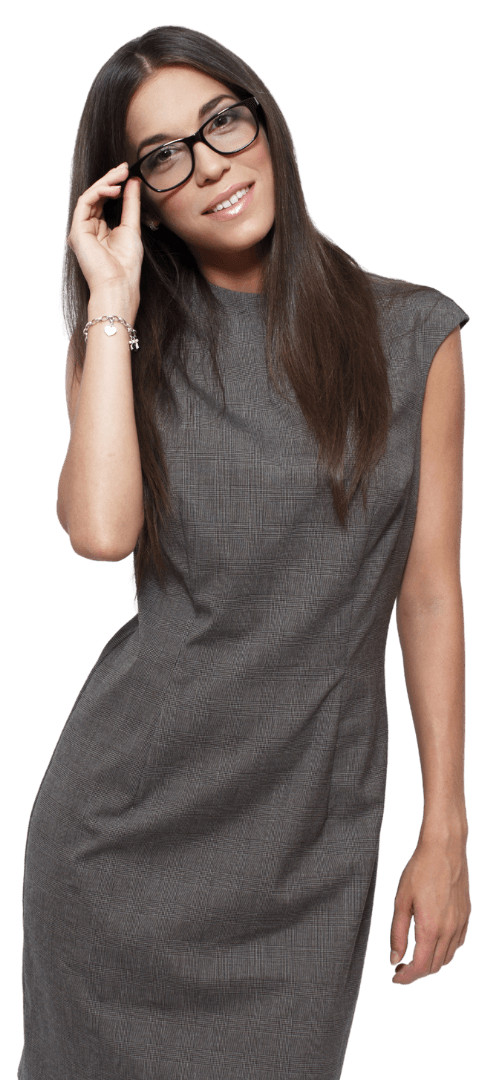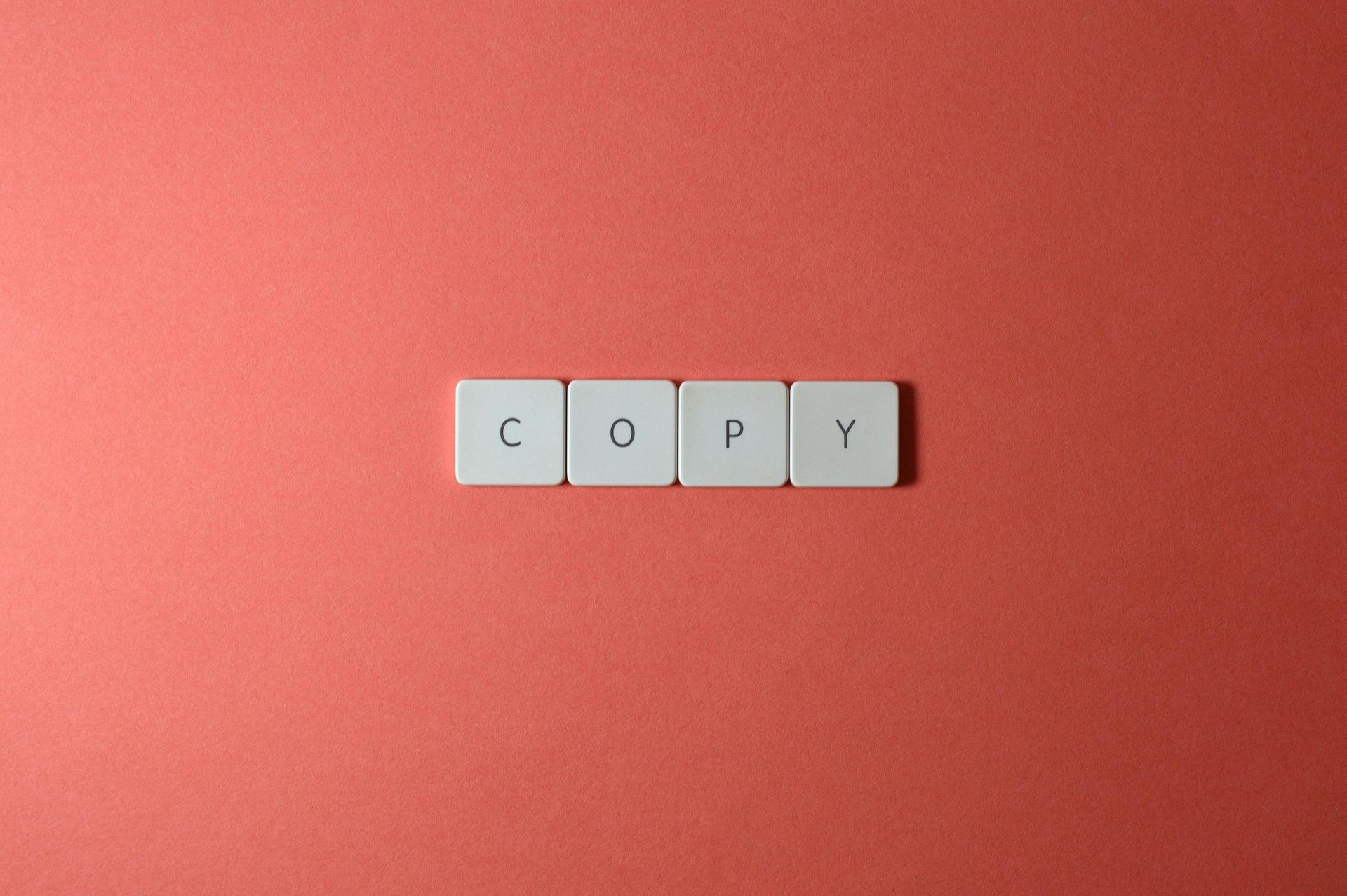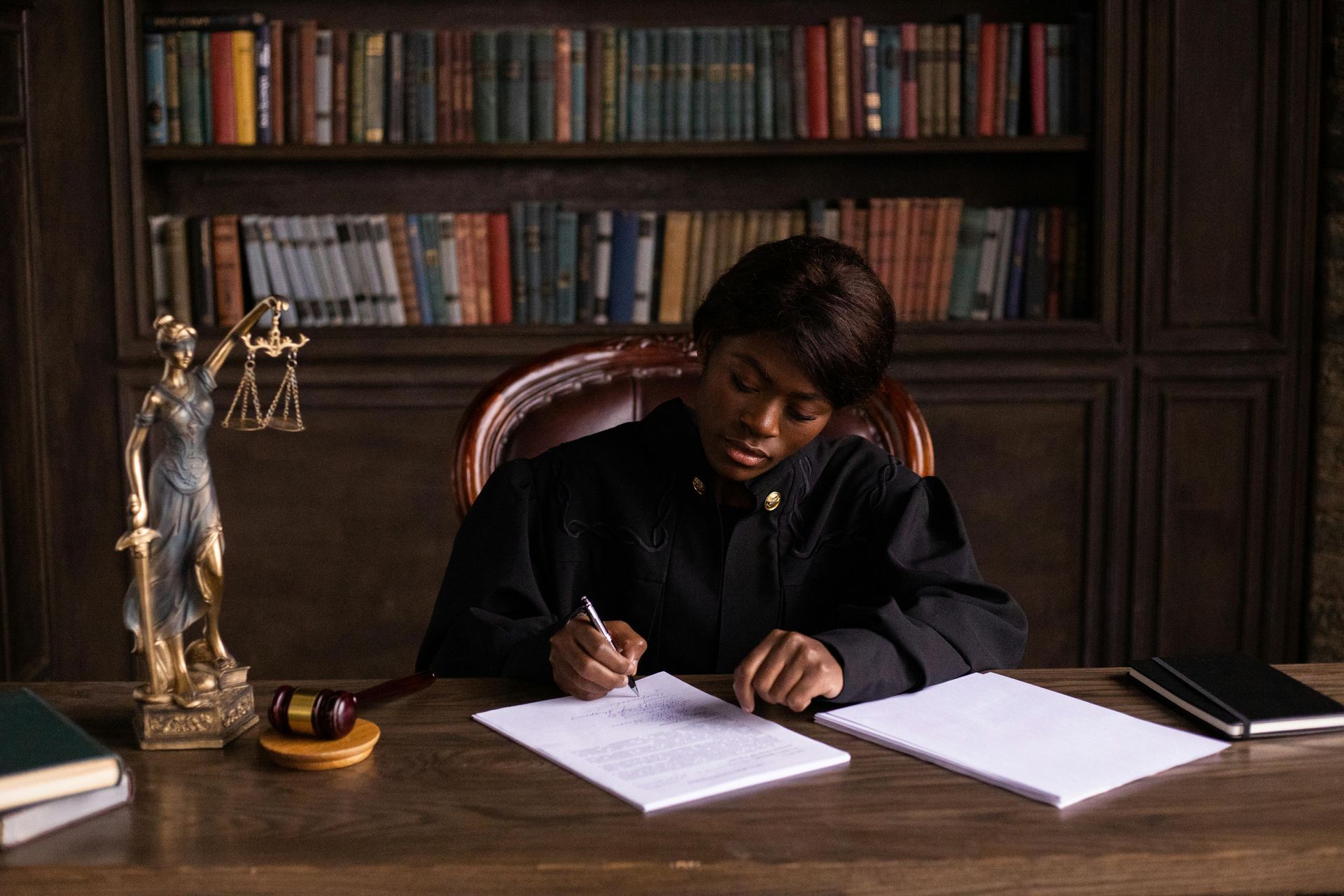Top 30 Google Analytics Tips For Law Firms
INTRODUCTION
Google Analytics (GA) is a free-to-use resource with a plethora of features to help you analyze your Law Firm’s metrics and performance in the online world. At first glance, the platform can seem intimidatingly complex; you might be wondering how to start, what marketing funnels are, or how to tailor your marketing dashboard to your needs. Even if you’ve been using Google Analytics for some time, you may be surprised to know that there are tons of features you haven’t yet seen that can greatly boost your digital marketing and help you reach those conversion goals.
To help you parse through this complex resource, we’ve gone ahead and compiled a list of 30 Google Analytics tips to help your Law Firm grow better.
TIP #1 - PRIORITIZE YOUR OBJECTIVES
With a feature-rich resource like GA, it’s hard not to fall down a rabbit hole of metrics, charts, and generalized information. Think about your business’s main objectives and what you want to get from the platform. Using Google Analytics with purpose will help you stay focused on meeting your marketing and conversion goals.
TIP #2 - WATCH VIDEO TUTORIALS
Everyone with a small business can benefit from watching tutorials. There are plenty of free videos that show you how to use Google Analytics or a specific feature within it. It’s a great way to gather ideas for improving your digital marketing.
TIP #3 - TAKE AN OFFICIAL TRAINING COURSE
The official GA training course gives you certifiable education from experts with years of experience using Google Analytics. This is especially helpful for beginners who want more in-depth instruction.
TIP #4 - FAMILIARIZE YOURSELF WITH THE MAIN METRICS FIRST
If you’re a beginner, it’s important to learn how Google Analytics works and what information you can get out of it. Make sure you understand the main metrics (such as where your traffic comes from, your bounce rate, the length of time visitors spend on your pages, etc.) before venturing into more complicated territory.
TIP #5 - LOOK AT THE SESSION DURATION
Look at your audience metrics and analyze how long people stay on your webpage before leaving. If your page has a lot of content but a user’s session duration lasted only a minute, then you’ll want to investigate why and adjust accordingly.
TIP #6 - UTILIZE THE ACQUISITION OVERVIEW
This handy report displays how many users visited your site within a specified timeframe and where they came from. Ideally, you want your search traffic to be above 50% and for your website to appear within the first couple of pages on Google.
TIP #7 - SYNC YOUR GOOGLE ADS ACCOUNT
Google Ads is a popular advertising service, so it makes sense to sync them together. This will give you greater insight into your digital marketing campaigns. Once connected, you can use your Analytics data to retarget your Ads goals.
TIP #8 - UNDERSTAND YOUR SOCIAL REACH AND ENGAGEMENT
Google Analytics offers valuable data on your social presence by generating reports like the Social Media Performance & Trends report. It tracks conversions from social media and shows which social platforms drive the most traffic to your business.
TIP #9 - CREATE GOALS WITHIN GOOGLE ANALYTICS
GA allows you to define goals within its platform to help you track specific visitor interactions on your pages. Typically, these goals outline what you want a user to do when they visit your website, such as making a purchase or booking your services.
TIP #10 - USE DIMENSIONS, SEGMENTS, AND FILTERS
A complex resource like Google Analytics also offers complex data, so it can be difficult to find the exact information you’re looking for. Dimensions, segments, and filters will parse through all the data you receive and filter out the information you don’t need. In this way, you’ll stay on top of your conversion goals by focusing on the most important data.
TIP #11 - USE GOOGLE TAG MANAGER
This is a highly recommended tool complementary to GA that lets you set up events, tags, variables, and more. This gives you advanced tracking capabilities for your website.
TIP #12 - BEGIN WITH CHANNELS
This tip is especially useful for beginners because it segments your traffic into default groupings. This lets you utilize traffic volume to build better, data-driven marketing strategies.
TIP #13 - CUSTOMIZE YOUR MARKETING DASHBOARD
Tailor your marketing dashboard so that you can see all the statistics that are most important to you at once. If you’re new to Google Analytics, there are preexisting dashboard templates made by other professionals that you can use. Find the one that suits your particular needs.
TIP #14 - USE THE ANNOTATION FEATURE
Google Analytics has a built-in annotation feature that lets you append small notes to any metric. Use it within reports to explain rises or dips in traffic or to mark revisions needed on the website.
TIP #15 - AUTOMATE REPORTING NOTIFICATIONS
Make GA work for you instead of vice versa by setting up custom alerts. This brings data to you so that you don’t have to spend time looking for it yourself.
TIP #16 - USE AUDIENCE DATA FOR CUSTOM VISITOR SEGMENTS
Use audience data to find out what type of person visits your website the most and then build a custom segment for that type. For example, if your top visitors are middle-aged male technophiles who work in finance, then you can create a segment that organizes data from them specifically.
TIP #17 - ANALYZE YOUR TOP CONVERSION PATHS
Examining the path most visitors make before converting to buyers is key to finding out how and why they convert. GA helps you do this by letting you see whether your conversions typically come from display ads, organic searches, or something else.
TIP #18 - VISUALIZE YOUR MARKETING FUNNEL
A marketing funnel is how many businesses interpret the conversion process. Google Analytics displays your marketing funnel so you can examine, for example, how many visitors go from your services page to your booking confirmation page.
TIP #19 - COMPARE HISTORICAL TRAFFIC TRENDS
Current traffic trends are useful to look at, but historical trends show you how traffic changes over time. For example, if you want to know how traffic varied during a recession, you can easily do so within Google Analytics.
TIP #20 - CREATE CUSTOM REPORTS
With so much data given at face value, you’ll want to create custom reports to stay focused on your conversion goals and spend less time on GA. Consider reports that summarize your total conversions and bounce and exit rates, then add them to your marketing dashboard for easy access.
TIP #21 - KNOW WHAT YOUR ACTUAL CONVERSION RATE IS
Unfortunately, website conversion rates don’t differentiate between traffic that cares about your product/service and traffic that’s only there because of a viral post or accident. Filter out users who bounce quickly to avoid skewing data.
TIP #22 - TAKE ADVANTAGE OF ON-SITE SEARCHES
The on-site search terms report shows you what terms visitors commonly search for when navigating your website. This provides great insight into what visitors expect to see from your business.
TIP #23 - FAMILIARIZE YOURSELF WITH KEYBOARD SHORTCUTS
On your marketing dashboard, pressing the “?” key will display a list of shortcuts you can use to make your Google Analytics experience faster and more efficient.
TIP #24 - GET TO KNOW THE BEHAVIOUR FLOW REPORT
This report is handy because it helps you understand the thought processes visitors go through before booking or making a purchase. This report shows their touchpoints and what pages they typically go to next.
TIP #25 - COMPARE YOUR MOBILE AND DESKTOP CONVERSIONS
In the mobile tech age, you’ll want to compare the conversions between your mobile and desktop traffic. If you get more mobile sales, this is a sign to prioritize optimizing your sales for mobile conversions rather than desktop.
TIP #26 - EXAMINE YOUR SITE SPEED WITH PAGE TIMINGS
It’s a well-known fact that visitors have little time and patience, so having a slow-loading website can hugely impact your conversions. Utilize the Page Timings report to see how quickly your pages load.
TIP #27 - TRACE YOUR SALE’S PATH
Reverse Goal Path reverse engineers your sales by showing every touchpoint a customer made before making a purchase. This gives you better insight into traffic behaviour.
TIP #28 - FILTER OUT YOUR IP ADDRESSES
The person who visits your website the most will always be you. Unfortunately, Google Analytics will count the website traffic that you and your team generate. Add a filter to exclude traffic from your and your coworkers’ IP addresses to avoid skewing your data.
TIP #29 - SET UP INTELLIGENCE EVENTS
These are automated custom alerts that notify you about things like sudden spikes and dips in traffic, bounce rates, or page views as soon as they happen.
TIP #30 - WATCH OUT FOR ANALYSIS PARALYSIS
Last, but not least, don’t let yourself get overwhelmed. It’s easy to get lost in the complexity of Google Analytics and all its features, mechanics, and information, but it shouldn’t deter you from using it at all.
CONCLUSION
With so many features, reports, and customizable options to go through, Google Analytics can seem convoluted and too much for a small business. However, keep in mind that you don’t need to read a massive manual before using the service. GA is a great, free resource that all businesses can benefit from to strengthen their digital marketing strategy. These tips will simplify the learning process so that you can focus on what your business needs and how it should improve, so try to incorporate some or all of them into your Analytics workflow.
Discover How We Can Help You to Attract New Clients, Increase Referrals and Generate Unlimited Leads To Your Law Firm Website
Discover What The Business Limiting Issues Are With Your Website and Overall Marketing Strategy That Could Be Keeping Your Law Firm From Achieving Its Optimal Results. Get A Your FREE Digital Marketing Blueprint With Your FREE Consultation.