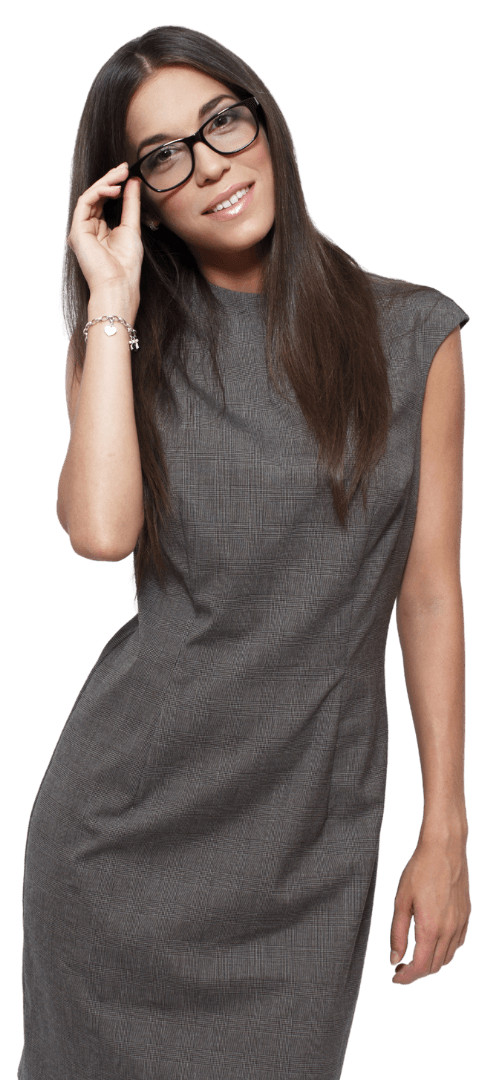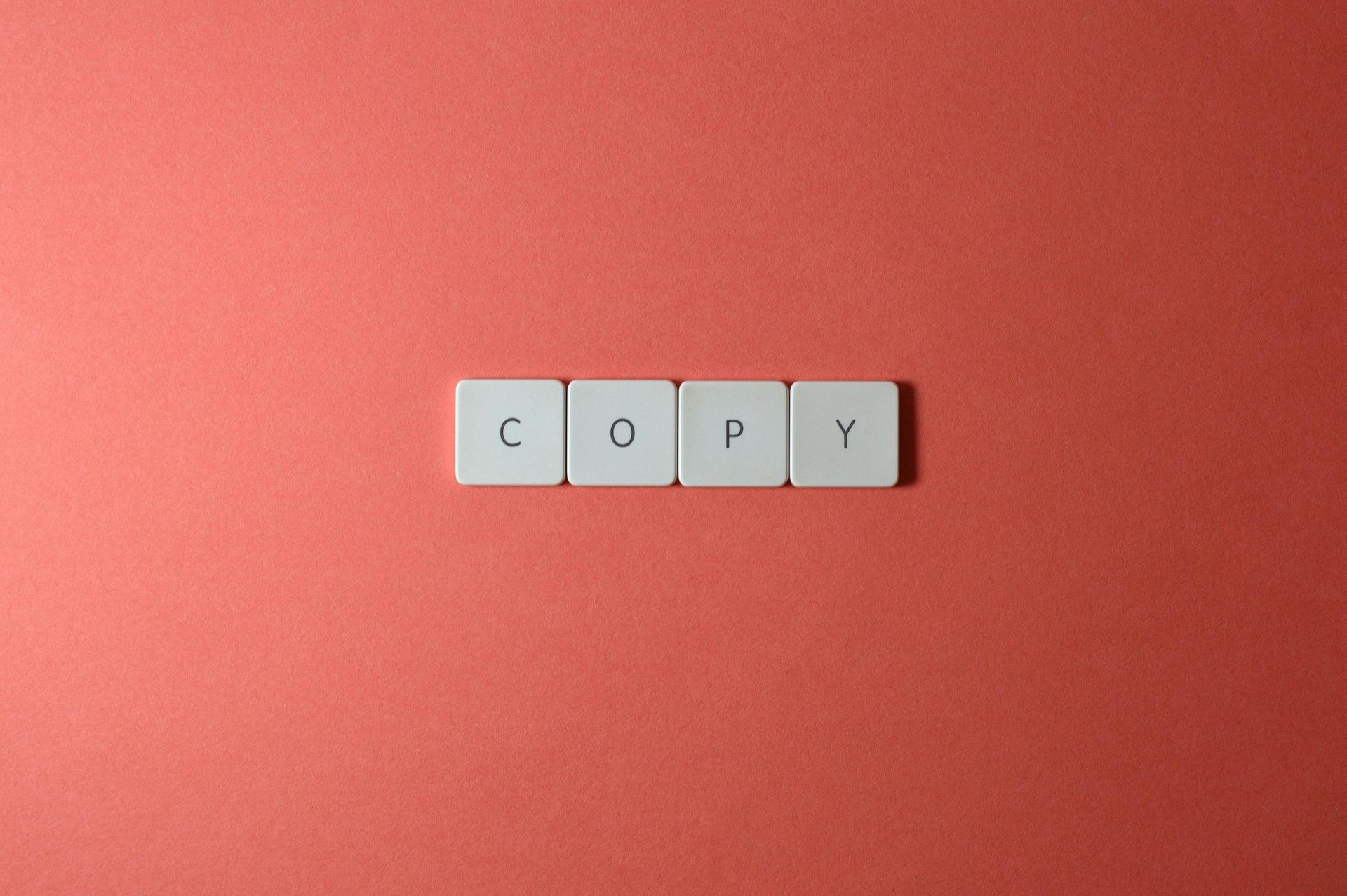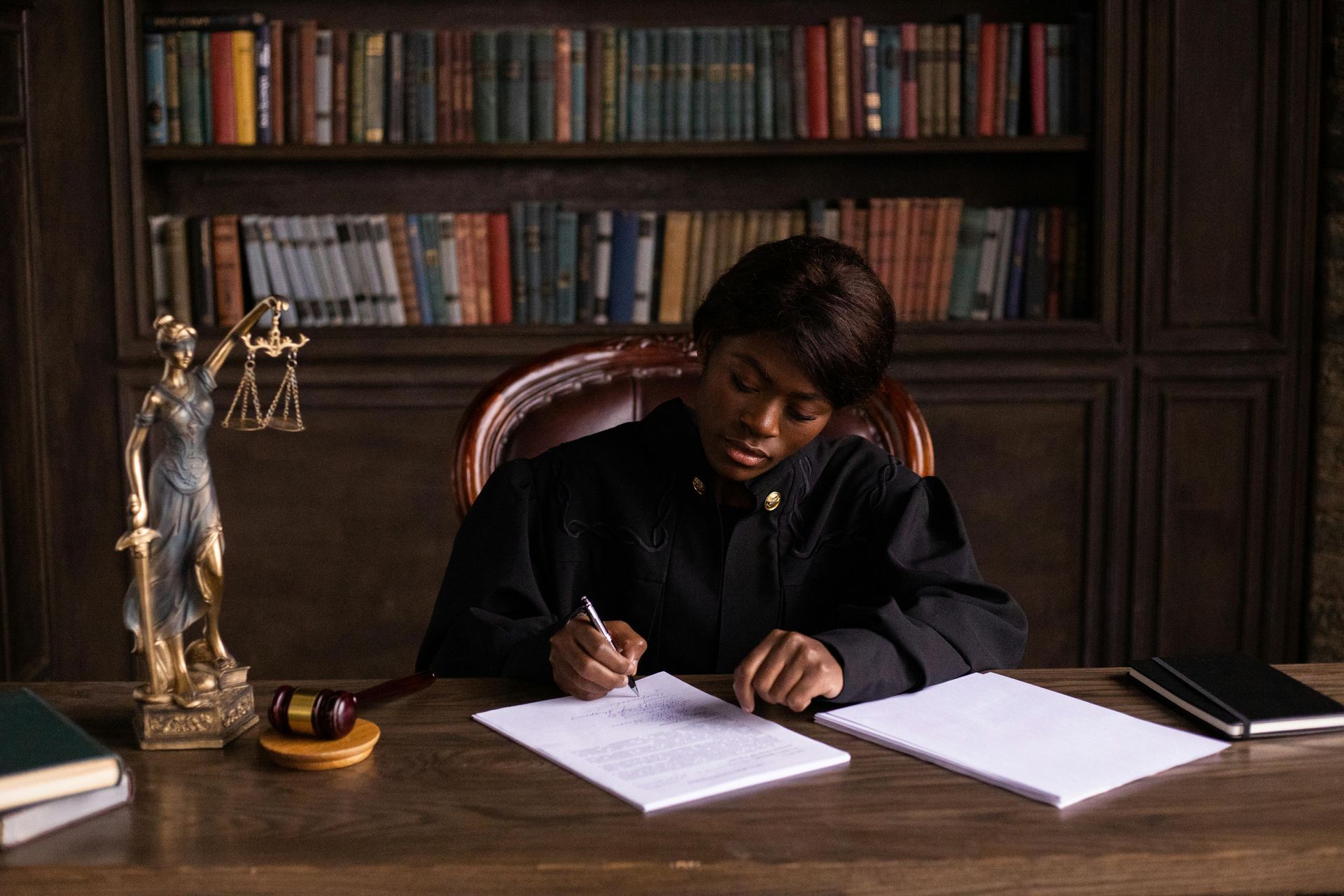Top 30 Youtube Marketing Tips For Law Firms
INTRODUCTION
YouTube: Apart from being a major source of entertainment and information, it is a great platform to market your law firm.
YouTube is the perfect place for your business to gain traction online.
YouTube is so well-known and established that it can be listened to in 76 different languages. It is one of the best platforms to heighten your video marketing. You will get the right results from YouTube if you know the right way to perform your marketing through it.
YouTube is the internet’s second-largest search engine with more than two billion active users. One-quarter of internet users spend at least 10 hours watching videos. These stats are to show you how promising YouTube will be for marketing your law firm.
YouTube combines two important principles: Video and SEO. This is why you must understand how it works, so you can use it to your advantage. This is why we present you with the top 30 tips to maximize your YouTube marketing and take things to the next level in your business.
Let’s get into them:
OPTIMIZING YOUR CHANNEL
TIP #1 - CREATE YOUR CHANNEL
If you don’t yet have a YouTube channel, the first thing to do is to create your company’s YouTube channel. To do this, you must first create a Google account in your Company’s name. After this, sign in to YouTube using your Google account and there you have your channel.
TIP #2 - CUSTOMIZE THE CHANNEL LAYOUT
YouTube offers many customization options that you can access with its channel editor. You will be able to choose the visual design of your channel, how your contents appear on the different types of devices, etc.
Upload a header image that identifies your activity (other than the logo). Do not forget that the appearance of your channel should be consistence with the image and idea of your brand.
TIP #3 - INCLUDE YOUR LOGO IN THE ICON
The image you will use as an icon should definitely match your company logo. This will also contribute to building your brand on YouTube. Make sure the image has a suitable resolution (800 X 800 px). Avoid images with letters, keep in mind that it will be reduced, and on some devices and the text may be unreadable. Keep your icon image simple and brand-consistent.
TIP #4 - TAKE CARE OF YOUR CHANNEL DESCRIPTION
The description of your channel is of utmost importance. Its mission is to provide an overview of the channel, as well as the content that the user can find in it. The description should be structured to attract users to your channel and keep them there. The most important keywords and phrases should be prioritized in your channel description.
TIP #5 - INCLUDE LINKS TO YOUR PROFILES ON OTHER SOCIAL NETWORKS
As you know, social channels must work together, all of them orchestrated under the same strategy. This is why you should add links to your business website and your profile on other social media platforms on YouTube.
TIP #6 - ADD THE SUBSCRIBE BUTTON TO YOUR SITE
To buttress the previous point, you can also add a subscription button to your channel on your website and on other social profiles. You will get to publicize your channel and add subscribers.
TIP #7 - POST A VIDEO PRESENTATION OF YOUR CHANNEL
With the YouTube channel's editing options, you can create a welcome video that is always visible. In addition, you can configure it so that only users who have not yet subscribed to your channel see it (and take advantage of this to invite them to do so).
YOUTUBE SEO
The principles of optimizing YouTube videos for search engines are not different, essentially, from on-page SEO to position blog or web page content on Google.
Mastering YouTube optimization will not only help you for the internal YouTube search engine, but also for Internet users who search for content on Google, which is a good opportunity to access a potentially high number of users.
TIP #8 - CREATE A KEYWORD LIST FOR YOUR VIDEO
If you have a web page or a corporate blog, surely you have already prepared a list with the keywords for which you are interested in positioning your business on the Internet.
In the same vein, when preparing a video for YouTube you must have a handful of keywords (2-3) to include in the strategic places that we are going to specify in the following points. One of those words (the most relevant) will have a greater role.
Try to choose long-tail ("long-tail") keywords, which are complete phrases, and which match one or more possible searches related to your video.
YouTube made a keyword search tool available to channel owners: Youtube Keywords Tool . However, Google withdrew the tool, thus, to make keyword lists we have no other option than to go to the Adwords Keyword Planner as the main tool.
TIP #9 - VIDEO TITLE
This is where you have to dump your main keyword, if possible, at the beginning of the title. As in the case of the text in the title tag of a page, it should not exceed 50-60 characters, which is what will appear in the search results Your video title is a good opportunity to optimize your video for user searches.
TIP #10 - DESCRIPTION
In this section, add descriptive, complementary and valuable information. Make sure that the volume of text is generous (no less than 500 characters), this will help you to be found. Obviously, you must also add your main keyword here and the occasional secondary one.
Drop the most relevant information at the beginning of the description. Do not forget that only a small extract of the total text of the description will appear in the Google search results.
TIP #11 - ADD TAGS TO YOUR VIDEOS
Tags are words that are used to tag your content for more visibility. They can be generic, like categories, or more specific.
Its function is to "inform" search engines of the content of the video. Search engines have not been able to develop (at least for now) technology to decipher the meaning of audiovisual content. Instead, they read the tags.
Choose words according to your keyword strategy. Tags should always be related to the content of the video. Failure to do so could negatively impact your rankings.
Tags will also help you appear in related video suggestions when the user is viewing a video with the same tag.
TIP #12 - TAKE USER FEEDBACK SERIOUSLY
User feedback is very important in SEO. The response of users is the way in which they interact with your content. It is one of the tricks that the search engine uses to evaluate the quality of your videos. Why? Well, because, in general,
the better the content, the better response they get from the public. Some of the important factors in the user response would be:
- Viewing time: having users watch a video will provide clues that its content is good. On the contrary, the abandonments would play against you.
- Number of visits: the higher it is, the more clues it provides about the quality of the content.
- Thumbs up / down: these are the thumbs up and down, which do the functions of "I like" and "I do not like".
- Links: as in the link building focused on web pages, the links that point to the videos represent a kind of votes in favor.
- Times embedded: if someone "embeds" (that is, they copy the code and embed it on their website, their blog, etc.) a video, it is because they liked it. In addition to being indicative of good user response, it will allow you to reach a wider audience.
CREATING YOUR VIDEOS
TIP #13 - MAKE A SCRIPT
Whether it's a simple tutorial or a full-blown commercial, the video should stick to a script. Developing it allows you to evaluate the idea before launching the shoot (assuming you are going to do it yourself, and do not outsource this task to a company specialized in video marketing).
Of course, the script can accommodate last-minute changes. But having everything in writing beforehand is essential, even if you leave some room for improvisation.
TIP #14 - DESIGN A PLOT
Let your videos be artistic and creative, with some elements of storytelling in them. Your videos should tell stories with a climax point and an engaging ending. This will help your viewers to flow with your videos more naturally. Embed some art and drama in your videos, they work.
TIP #15 - RECYCLE CONTENT
For a video to work on YouTube it doesn't necessarily have to be a blockbuster. Do you use visual presentations? Do you post them on the company blog? Why not convert visual presentations to video? Or do you have a video that has worked in your marketing previously? Then it's great for your YouTube channel!
TIP #16 - COMBINE VIDEO WITH AUDIO AND TEXT OR DIALOGUE
Those are the three elements that should come together in any video:
- Image: it can be a video itself or a montage made from slides, as we saw in the previous example.
- Sound: music is the most effective way to convey emotions. Give your videos a soundtrack!
- Text or dialogue: although images and music constitute, in themselves, languages with which you can convey ideas, feelings, etc., you must rely on the text or give voice to your creations.
TIP #17 - EXPERIMENT WITH THE DIFFERENT FORMATS
There are different types of videos that you can use in your content marketing strategy. They include:
- Brand Videos
- Explanatory videos
- Problem-solution videos
- Testimonial videos
- Corporate cultures videos
Depending on what works for your viewers more, you can intensify on one or more of these types of videos for your company’s marketing on YouTube.
TIP #18 - UPLOAD A THUMBNAIL OF YOUR VIDEO
YouTube gives you to choose 3 frames from which you can choose the one that will serve as a thumbnail image for your video.
For channels whose account is verified, you can add a custom thumbnail image. It is very advisable that you do this! Thereafter, you can use the attractive design of your thumbnail as a lure to draw attention to your video.
MONITORING YOUR TRACTION
TIP #19 - ADD ANNOTATIONS WITH LINKS TO YOUR WEBSITE
One of the most interesting utilities that YouTube provides you is to add links to your web page from the videos. So, you can take advantage of a promotional video, for example, to lead the user to the web page where you offer your product or service. Links in videos are added via "annotations".
Before you can use this feature, your website must be verified with a code that you will get on YouTube, and you will have to upload it to your hosting through FTP. You can do it very easily with a program like Filezilla.
TIP #20 - USE YOUTUBE ANALYTICS
This is where it becomes more evident that behind YouTube is Google's technology.
YouTube Analytics provides you with data of all kinds (views, traffic sources, demographic data, etc.) with a large number of filters that will allow you to refine the process of collecting information about the results of your activity on this video platform.
Your data collection must be planned by defining Key Performance Indicators (the metrics that interest you and that coincide with the objectives of your strategy).
GENERAL TIPS
TIP #21 - POST REGULARLY
It is the only way to build a loyal audience interested in what your brand has to say. Here, the same rule applies to blogs: the ideal is to publish something new at least once a week and send a notification to subscribers, either through the same YouTube channel or by email.
TIP #22 - SHARE THE VIDEOS ON OTHER PLATFORMS
Don't expect your potential customers to land directly on your YouTube channel. Share this content on the company's website and social networks through links to specific videos and the channel's entry, so your followers will see what kind of information or advice you share.
TIP #23 - ENCOURAGE VISITORS TO SUBSCRIBE TO THE CHANNEL
Do it at the end of each video, and explain to your audience why it is important for the future of the channel and all the time you dedicate to it. In turn, that way they will receive a notification to be aware of the latest news every time you upload content.
TIP #24 - BE ACTIVE ON OTHER CHANNELS
Putting a "Like", leaving a comment and sharing videos posted by others
are actions that can draw attention to your own channel to get more people to reach it. Do not do it on any channel, but on those with which you share themes, interests and the same target audience.
TIP #25 - CREATE PLAYLISTS
Don't let all your content look messy on a first visit.
Sort the videos published by themes and sections, so that visitors can go directly to what interests them the most.
TIP #26 - INSERT LINKS IN THE VIDEOS TO REFER TO OTHER CONTENT
At the end of the videos, you can include links so that visitors can access older and even more relevant content or to complement the information they have just seen. This will increase the number of views and recommendations for each piece of content dramatically.
TIP #27 - ORGANIZE CONTESTS
This is another effective way to draw attention to your brand and your channel, to get people to return through good content. Of course, before organizing the contests, check what the rules and suggestions of the platform are.
TIP #28 - PARTNER WITH CONTENT CREATORS ALREADY POSITIONED
Another recommended strategy is to interview influencers who have something interesting to say to your audience, always on topics related to your products and services. You can also offer them your products as a sponsor, or for them to do a review or unboxing.
TIP #29 - TAKE ADVANTAGE OF STORIES
The YouTube stories, similar to Instagram, are short videos that remain visible for seven days and are accessible only to developers who already have a major audience. In addition, they are available exclusively for mobile devices. They are useful for identifying potential allies and influencers to work with in the future.
TIP #30 - USE YOUTUBE ADS
In addition to driving organic traffic to your content, there are also several paid options for promoting your video on YouTube. You should maximize these ads to boost your chances of success on YouTube. YouTube uses a cost-per-view (CPV) model, that charges you only when someone clicks your ad. If a person views your ad, without clicking on it, you are not charged for it. The exact cost-per-click is around $0.06, though it varies based on keyword competitiveness. YouTube mentions that most businesses spend an average of $10 on their daily budget. Once you set your daily campaign budget, YouTube will display your ad until the daily budget is exhausted.
TYPES OF YOUTUBE ADS
- Video Discovery Ads: These ads appear on the YouTube homepage, within search results, when users are searching for related videos on their devices. When a user clicks on one of these ads, they're redirected to the promoted video. These ads are very popular on YouTube
- In-Stream Ads: In-stream ads refer to ads that play during a YouTube video viewing. In-stream ads play just before a viewer watches the video they’ve selected on YouTube and in the middle of the video at other times. Viewers usually have the option to skip the ad after watching the first five seconds.
SETTING UP YOUR YOUTUBE AD
- Step 1: Go to your Google AdWords account and select “New Campaign” to get started.
- Select “Video” as your campaign type.
- Select a goal to access suggested campaign settings as you walk through the setup process. You can choose Sales, Leads, Website traffic, Product and brand consideration, or Brand awareness and reach.
- Choose a name, budget, and timeline for your campaign.
- Create your video ad. Input the URL for your video and choose your video ad format. Indicate where you want your viewers to go if they click on your ad — and don’t forget a CTA.
- Click “Save & Continue” to review your Ad and Congratulations! Your YouTube ad campaign is ready.
CONCLUSION
With over two billion active users, YouTube has become a global marketing platform that allows you to reach your audience in visually engaging ways. You need to be ready to put in all the work required to get great results from marketing on YouTube.
Apply all the tips you’ve learnt here and watch your conversion from YouTube skyrocket in unlimited measures. It may seem overwhelming at the start, but once you have every measure in place, the process of conversion from YouTube becomes almost automated. All you would have to do then is to keep posting rich and educative content.
Does this sound great to you? The best time to get started is now!
Discover How We Can Help You to Attract New Clients, Increase Referrals and Generate Unlimited Leads To Your Law Firm Website
Discover What The Business Limiting Issues Are With Your Website and Overall Marketing Strategy That Could Be Keeping Your Law Firm From Achieving Its Optimal Results. Get A Your FREE Digital Marketing Blueprint With Your FREE Consultation.