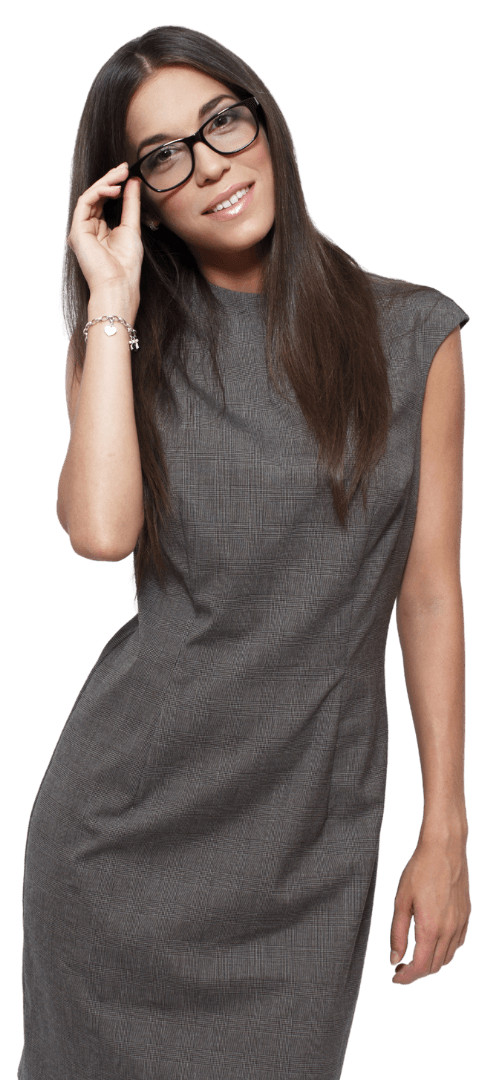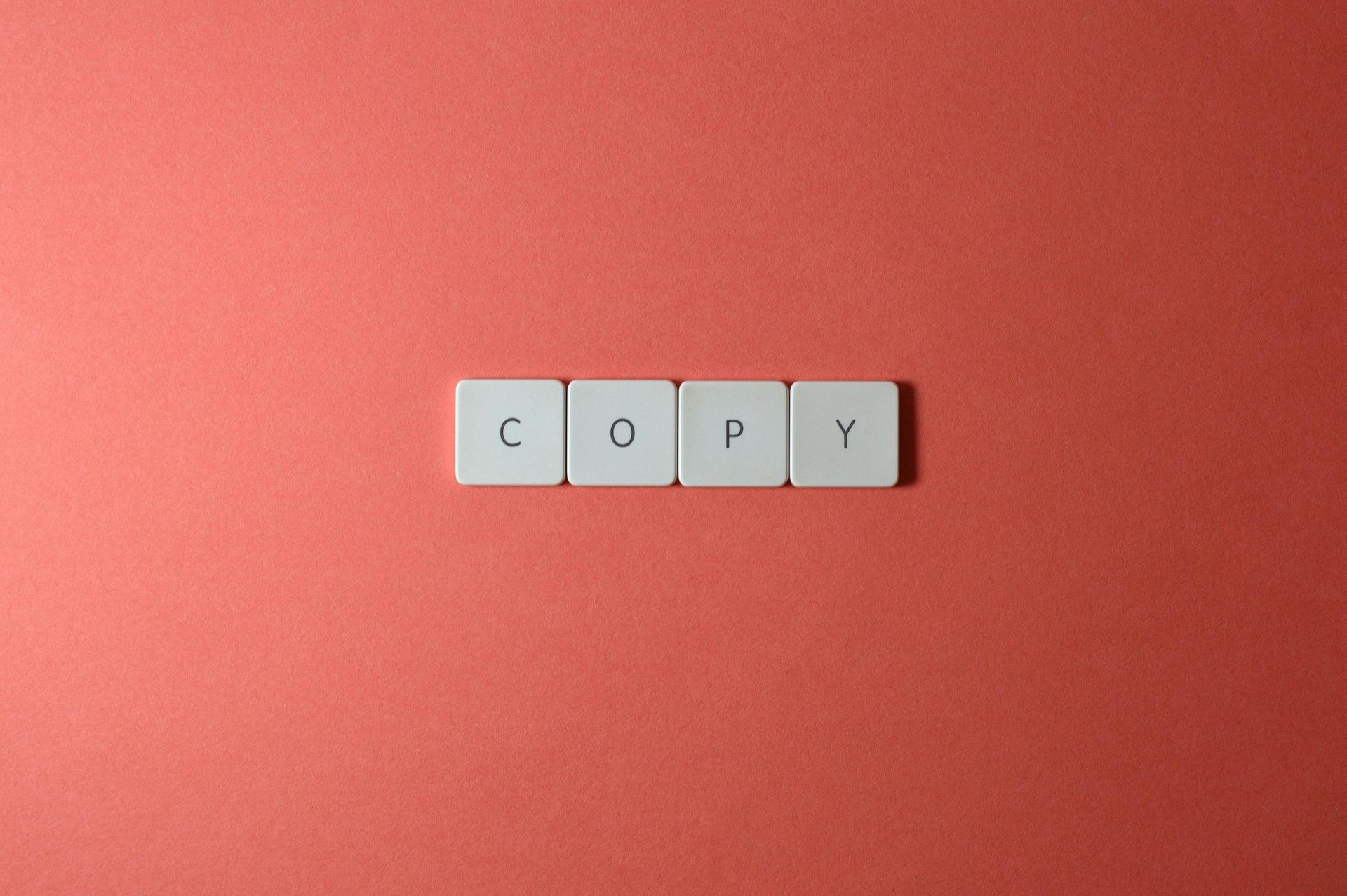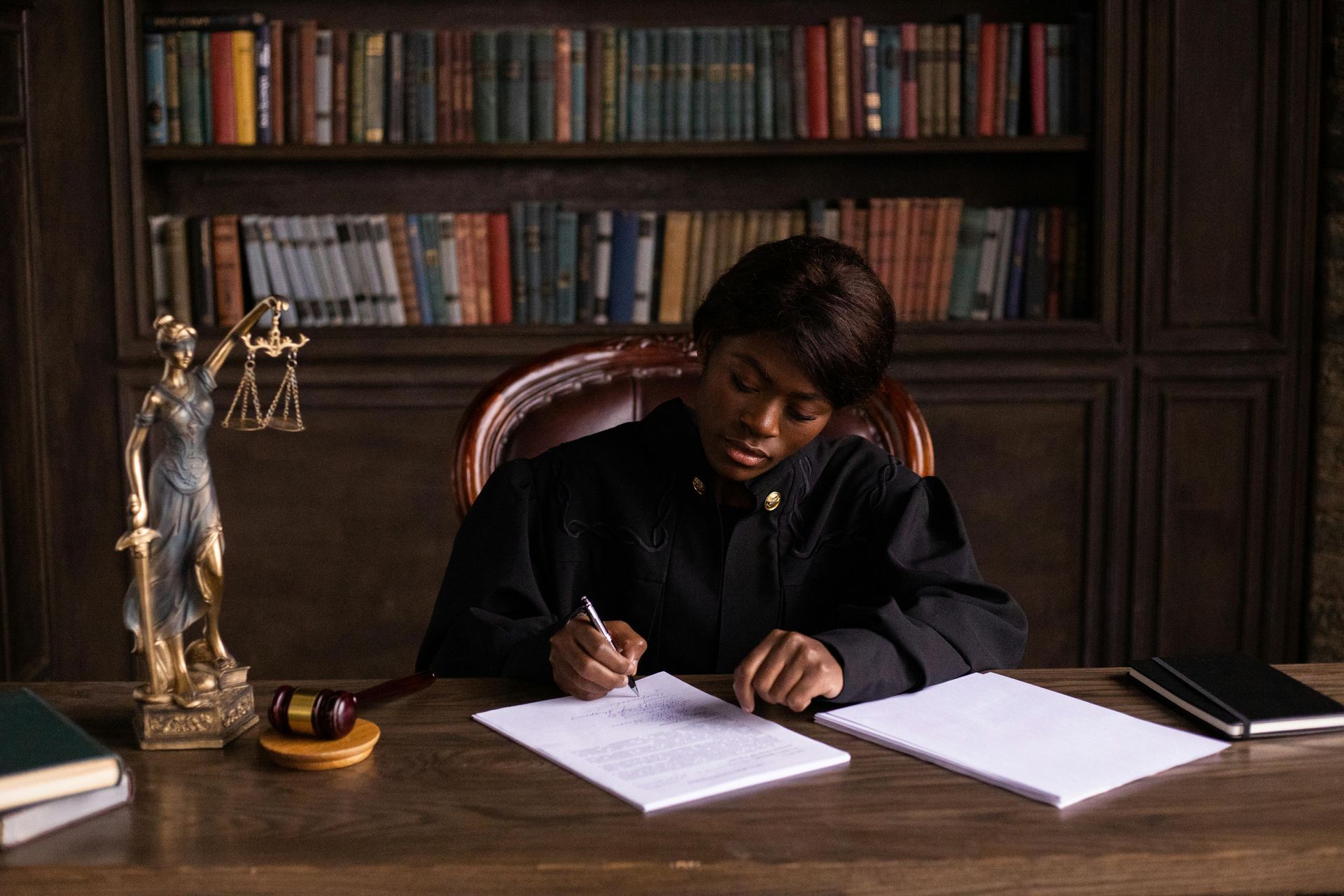The Top 30 Google Ad Tips For Law Firms
INTRODUCTION
Are you thinking of a platform to advertise your law firm online? You need a trusted brand with a wide audience reach that will help you meet your potential customers needs without stress. Google is a wonderful platform that offers you these benefits and more. Google Ads (formerly known as Google AdWords) is the official advertising platform of Google. Without a doubt, Google is the most popular website in the world. This why it is necessary to understand how to use their advertising platform (Google Ads) to advance your law firm.
In this post, you will be taken through the top 30 tips to help you run effective Google Ads that will drive more customers to your business. In case you’re new to Google Ads, let’s consider a few reasons why you should use Google Ads to advertise your law firm.
WHY SHOULD I RUN GOOGLE ADS FOR MY LAW FIRM?
Google is the most popular search engine in the world. Google receives over 40,000 search queries every second on an average. This means Google receives over 3.5 billion searches per day and 1.2 trillion searches per year worldwide. Without any doubt, you will find a great number of customers interested in your service if you can maximize the power of Google Ads.
Google Ads is a paid advertising platform that is run by Google. It falls under a marketing channel known as pay-per-click (PPC), where the advertiser (you) pays per click or impression (CPM) on each ad. Your advertisement on Google Ads will show up at perfect timing when people search for keywords related to the service you offer. This will drive the perfect-fit customers to your law firm.
With Google Ads, you can pick a target audience that you want your advertisement to be shown to in a particular location. Google Ads run on any kind of device, whether mobile or desktop, so you will reach your target audience irrespective of their device.
Google also offers you ads according to your budget. You can set aside a budget to run ads on Google per month or a certain period. Google Ads can be displayed on other platforms like YouTube, Blogger and millions of other website that subscribe to Google Adsense, which is Google’s primary monetization platform for websites. This offers you a variety of choices that fit your marketing needs.
According to Google, for every $1 advertisers spend on Google Ads, they make $8 in return. This is a great return on investment if you ask me. The tips shared in this post will help your law firm run profitable Google Ad campaigns without stress. Let’s get into them.
TIP #1 - SET A CLEAR OBJECTIVE
Setting an objective for your Google Ads helps you know what will be your budget, target audience and any other thing you need to put in place for your Ads. Google Ads require a lot of planning and structure; therefore, you need a clear-cut objective to help you measure your progress while running your Ads. Consider your overall business goals when you develop your advertising objectives too. After developing your advertising objectives, you will have a solid action plan that you can follow through your ad campaign.
TIP #2 - PLAN NEW GOOGLE ADS ON PAPER
Before starting your Google Ads, plan them out on paper first. Running Google Ads can be a little complex if you’re trying to build them from your memory alone. Writing out your ad plan on paper will ensure that you leave no stone unturned in the course of your Ad campaign. You will also be able to structure your Ad campaign better on paper. Take time to write down your plan for each Ad before starting them.
TIP #3 - SET YOUR BUDGET
Moving forward, you must define the budget you’ll like to spend on your Google Ads. Google charges you per click on your advert. Therefore, you’ll need to have a rough estimate of how many visitors will click on your advert to have a well-defined budget. You will need some time and experience to get these stats. If you’re just starting with Google Ads, work with averages and adjust your budget as you have more experience and stats from previous Ad campaigns. You can also find out how much is the conversion rate for ads from your industry, this will give you an idea of the average amount to set aside for your ads.
TIP #4 - SELECT YOUR TARGET AUDIENCE
Choosing a target audience is important in running highly converting Google Ads. Choosing a target audience tells Google what target location your ads should be sent to. If you’re running your law firm locally, you can choose target cities around you that you will love to send your ad to. If you’re ready to spread to other nations, Google Ads can run in the target countries you choose. Perform research on what location will be most profitable for your business or adverts and send them there.
TIP #5 - CHOOSE YOUR KEYWORDS
Keywords are very essential to the success of your Google Ads. Keywords are the likely phrases or sentences your customers will search for when looking for your service online. For your Google Ads to have a wide reach, you must choose the right keywords. You get to bid for the keywords you choose on Google Ads. The greater your keywords and their respective search volume, the more costly your bid will be. Keeping this in mind, we would suggest choosing few quality keywords with relatively moderate search volume. This will help you save more on your Google Ad results, while focusing on more quality leads.
TIP #6 - TARGET LONG-TAIL KEYWORDS
Using long-tail keywords is a sure way to make sure your Ad reaches your target customers. Long-tail keywords are custom made and specific to your business. It allows you implement things like your neighbourhood, city or the specific product or service you render in your title or description. A long-tail keyword will be more likely to capture your customer’s attention than a generic keyword. Long-tail keywords will have low search volume that will make your bid less expensive.
TIP #7 - USE NEGATIVE KEYWORDS
With Google Ads, you can input negative keywords that you don’t want your ads to be displayed for. Some keywords are related to the keyword you’re targeting, but they do not match your keywords or what you’re offering in your ad exactly. You do not want your ad to pop up for these negative keywords as anyone that clicks them will be utterly disappointed when they do not get what they need from your ad. This will decrease your Google Quality score eventually.
You can find negative keywords by checking keywords that lead people to your ad accidentally in your “Search Terms report.” Once you find them, add them to your negative keywords and your ads won’t pop up for them again.
TIP #8 - SET YOUR BID
Your advertisement on Google is run according to how much you are willing to bid. Your bid is the amount you wish to pay for every click on your advertisement. You are allowed to choose a bid you are willing to pay for your advertisement or Google chooses it automatically for you. When you and your competitor bid for the same keyword, Google places the highest bidder above the other competitors. We have mentioned earlier that your keywords go a long way in how expensive your bid will be. If you will be bidding manually, you can use Google’s Keyword Planner to plan your keywords in the best way that will maximize your budget. A manual bid is usually more cost-effective but you can still work with the automatic bidding system if you’re just starting with Google Ads.
TIP #9 - WRITE YOUR AD
Writing your Ad in an attractive way will draw your customers to click your ad and patronize you. Your Ad should be written in a compelling way that will bring you more patronage. Your Ad consists of a headline and a description. Make sure your Ad carries a killer headline that will fascinate your customers. Keep your description, short, simple and include a call to action in it. You can hire a copywriter to write your Google Ad for you if you’re not so good with writing. Make sure your Ad is in the best shape before sending it out.
TIP #10 - FOCUS ON SOLVING PROBLEMS FOR YOUR CUSTOMERS
When writing your ad, it is best to craft your ad with words that perfectly describe what your customers are looking for. There is something customers are looking for, which is the service or product you offer. Think about what the customer wants exactly and write it in your ad. Using the customer’s words gives you a better chance of attracting them to your business. Your ad should describe the solution the customer wants rather than the problem they currently have. They already have a problem; they need a solution to the problem not a description of the problem. Using the customer’s words will help you develop a keyword that is unique and stands out from the keywords your competitors use.
TIP #11 - RACK UP A HIGH-QUALITY SCORE
Google has a way of rating your ads and giving you a quality score. Your quality score runs from 1 to 10. The higher your quality score, the more your chances of converting your customers with your ad. You must do your best to make sure you hit a high-Quality score thereby maximizing every amount you spend on your ads. Google uses factors like your bidding amount, your keywords and landing pages to give your ad a Quality score. Work on these factors and your ads will be top-notch in quality.
TIP #12 - OPTIMIZE YOUR LANDING PAGE
Your landing page is an important factor that determines your Google ad Quality score. A landing page is a platform separate from your website that your Google ad directs interested customers to. Google Ads are pretty short and can’t fit all the information about your product or service, that’s why you need a customer-retaining landing page.
If your landing page is not good enough, you will lose all the customers you made from your Google Ad. This will be counter-productive on your ad campaign and decrease your Quality score too.
To start with, make sure your landing page is nothing short of the customer’s expectations.
Your landing page must offer everything your Google Ad promised your customers. If your customers get on your landing page and don’t find what made them click on your ad in the first place, they will leave your page immediately. Optimizing your landing page for customer satisfaction is essential to the success of your Google Ads.
TIP #13 - LET A.I AND AUTOMATION WORK FOR YOU
Using the power of automation is helpful to simplify things for you in your Google Ad Campaigns. You can increase or decrease your bids with the power of Artificial Intelligence. Automation takes your competitors and keywords into consideration to develop a great bid for you. They also work to increase your bid when your ad is in the best position to succeed or to decrease your bid when it is obvious that your competitors are set to win with a particular keyword. This helps you save precious resources and cash in your Google Ad journey. Maximize your conversion rate with Artificial intelligence like Smart Bidding and Responsive Search Ads.
TIP #14 - MAXIMIZE YOUR AD EXTENSIONS
Google Ads provide you with extensions that can be added directly to your ad. These extensions will show your customers your exact location, contact, product or service, your specific features and any sale promotion you offer. Whatever service you offer in your law firm, your customers will find you more easily when you use these extensions. You can find these extensions in the extension tab on your Google Ad dashboard.
Many customers are looking for services online that are near them and they can easily visit the same day. In fact, 76% of users visit a business after finding them online that same day. Using Google Ads extensions send a message to your customers that you’re nearby, you have exactly what they need and they can easily visit you.
TIP #15 - MAXIMIZE COUNTDOWN TIMERS TO TRIGGER LOSS AVERSION
You can appeal to your customer’s emotions by using a countdown to trigger loss aversion. Many customers buy a product not just because they want to gain something but they’re afraid of losing out on getting it. This is what loss aversion is about. It is also called Fear of missing out (FOMO). Nobody likes to miss out on something good. You can trigger this psychological feeling of loss aversion with the use of a countdown timer. The countdown timer shows your customers that your product will be available in a limited amount of time and they have to get it within that time. Google developed a simple countdown timer that you can integrate into your text ads. Countdown timers in your Google Ads will increase the click-through and conversion rates of your law firm massively.
TIP #16 - MEASURE YOUR PROGRESS
As you keep running ads for your law firm on Google Ads, it is best that you measure your progress and see how well your ads are doing. Are they effective? What searches have been bringing customers to your ad? What is the conversion rate of your ads? Google ads show you analytics of your previous ads. This will show you what you need to change or improve or intensify in your subsequent ads. You will also find information on what is causing increased costs in your ads and this will help you fit your ads into your budget later on.
TIP #17 - KEEP YOUR ADS CURRENT
Keeping your Google ads up-to-date have a way of assuring your customers of your credibility and industry relevance at the time they are seeing the ads. Customers will rather click on an ad that states the result they have produced recently or how many customers they have helped recently than others. You can utilize this strategy when writing your ads. Adding the impact your business has made recently tells customers that you’re a pro in the game and this increases the chances that they will click your ad and patronize you eventually.
TIP #18 - GET SUPER-SPECIFIC
Using specific details and information in your ads have a way of drawing your customers to your ads. When writing your ads, be meticulous and specific. Using numbers in your ad bring specificity and uniqueness to your ad. Try using figures more in your ads to boost your click-through rate. When using numbers, write an exact figure rather than an estimated figure. The more specific you are, the more your customers believe and trust your brand.
TIP #19 - MAKE YOUR ADS PERSONAL
When writing ads, make sure they are user-centric. Resist the urge to blow your trumpet alone in the ads. Let everything you write be related to what your customer’s need not just about yourself alone. Quit using words that don’t refer to your customer directly. They include “we”, “I”, “us” and so on. The words “you”, “your” should not be missing in your ad headline and description. Even in writing ads, the customer is still always right!
TIP #20 - DON'T RUN IRRELEVANT ADS
Make sure your ad matches user intent by all means. This is why your keyword research needs to be thorough before writing ads. After bidding for your keywords, make sure your headline and description match the keyword you’re bidding for. If possible, input the keyword directly in the headline or ad copy. Also, propose a solution in your ad that directly addresses the pain points of the customers in your industry. They will find you in no time this way.
TIP #21 - SCHEDULE YOUR CALL EXTENTIONS
If your business cannot receive customer’s calls beyond working hours, it will be a good idea to schedule your call extensions to appear only during the working hours of your business. When customers can’t get through to you after a call, they would probably not call back again. Scheduling your call extension will save you the loss of precious customers. You can schedule your call extensions by clicking extensions in your Google Ad dashboard and selecting “Advanced settings” to set your call extension to your business working hours.
TIP #22 - REMOVE YOUR ADS FROM INEFFECTIVE MOBILE APPS
If you find your ads coming up on mobile apps that do not meet your target audience and you don’t want that, you can stop it by downloading Google Ads editor. Open your account in Google Ads editor and select the campaign you don’t want to appear on mobile apps. After doing that, select “App categories, negative” under “keywords and targeting.” Right-click it and select “new”, after which you select “All apps” and select “Okay.” Post your changes and your campaigns will be free from mobile apps you don’t want anymore.
TIP #23 - STOP GOOGLE AD SUGGESTIONS
Google Ad suggestions permit Google to automatically make changes to your Ad account by default without your permission. When this setting is on, Google can implement recommendations to your account within 14 days. This could bring adjustments you don’t want to your keywords, landing page and ad copy. To stop this setting from functioning, find “Ad suggestions” from your Google Ad account settings and stop it from automatically applying ad suggestions.
TIP #24 - USE SCRIPTS TO SIMPLIFY YOUR GOOGLE AD SCHEDULE
Instead of carrying out the same old tasks repeatedly with your Google Ad campaigns, use scripts to simplify your work. Google Ads allows advertisers to use scripts to perform anything a human can achieve on Google Ads. They are simple to use and require little or no knowledge of coding to use. You can find numerous scripts online for practically any action you can take on Google Ads. To start using scripts find “Tools” in your Google Ad account and make your way to “scripts” found under “bulk action”. Paste the script you wish to use and save it. The action produced by this script will automatically be implemented on your behalf.
TIP #25 - GET INFORMATION ABOUT YOUR COMPETITORS
The Google Ad function, “Auction insight report” is a good way to see your biggest competitors on Google Ads and how your ads are doing against theirs. This will help you find information on things you need to adjust or improve and that will help you create ads that convert more than your competitors in business. To find this function, click “Auction insights” and check information for a campaign, keyword or ad group.
TIP #26 - USE GOOGLE USER LOCATION REPORT
This function will help you monitor how your ad is performing in the different target locations you set for the ad. Select “Locations” on the second sidebar, then adjust the dropdown to “Matched locations (Account campaigns)” from “Targeted location”. Once you access this report you can then check how your ad performed in a country, city or based on postcode.
TIP #27 - INCREASE CONVERSION RATES BY MONITORING KEYWORD PERFORMANCE
If your budget is limited and you need to increase your conversion rate without increasing your budget, you will need to monitor the performance of your keywords. Through the keyword report, you can find “under-performing keywords” that are not converting so well in your ads. Re-direct your funds away from the under-performing keyword to keywords that convert better. The higher your bidding is on the effective keywords, the more you will be able to convert customers with no budget changes.
TIP #28 - CREATE A DIFFERENTIATED VALUE PROPOSITION FROM YOUR COMPETITORS
Using a differentiated value proposition in your ad helps your customers know why they should choose you over your competitors. What do you offer above or better than your competitors? Are you cheaper, faster or with better quality? Include it in your ad copy.
TIP #29 - USE CALL TO ACTIONS
A call to action is a directive that lets your customer know what to do having read through your ad copy or your landing page. Don’t just fill the landing page with history about your business, tell your buyers what to do with your business. Use words like “Contact us now”, “request your appointment now” and so on to draw customers to make a decision on your product. The call to action you use should be dependent on the type of product or service your business offers.
TIP #30 - LOOK OUT FOR GOOGLE AD UPDATES
Google Ads are being updated from time to time. This is why you should be on the lookout for more information that will help you increase your conversion rate and maximize your budget while running ads on Google.
CONCLUSION
Building successful and highly converting Google Ad campaigns takes some time and work. As you implement these tips, you may not see results immediately. Don’t get frustrated. Simply go back to your drawing board, get data from Google on how your ads are doing and re-strategize. Investing in Google Ads is definitely one that will expand your law firm in all areas. Take time to finetune your skills and understanding of Google Ads by experience, it will surely payout for your business.
Cheers to your business growth!
Discover How We Can Help You to Attract New Clients, Increase Referrals and Generate Unlimited Leads To Your Law Firm Website
Discover What The Business Limiting Issues Are With Your Website and Overall Marketing Strategy That Could Be Keeping Your Law Firm From Achieving Its Optimal Results. Get A Your FREE Digital Marketing Blueprint With Your FREE Consultation.