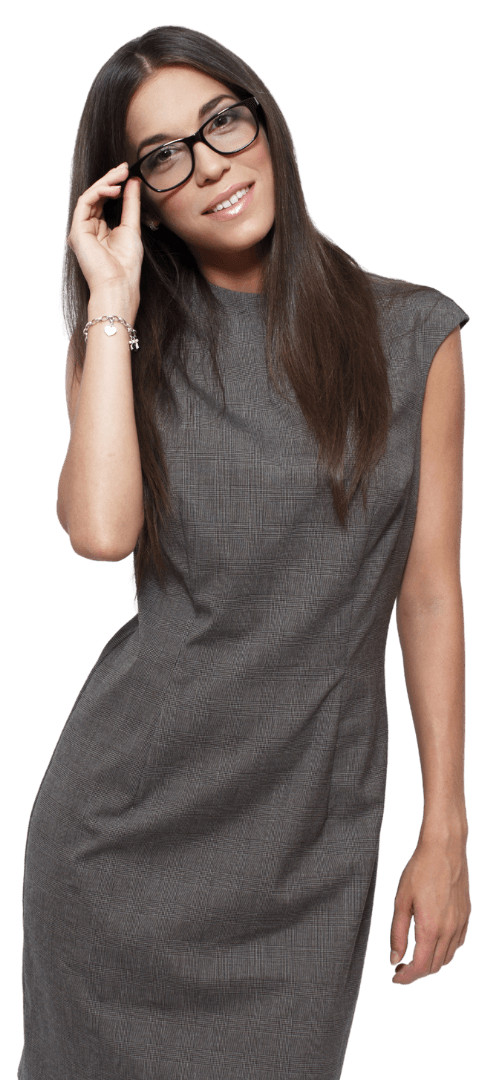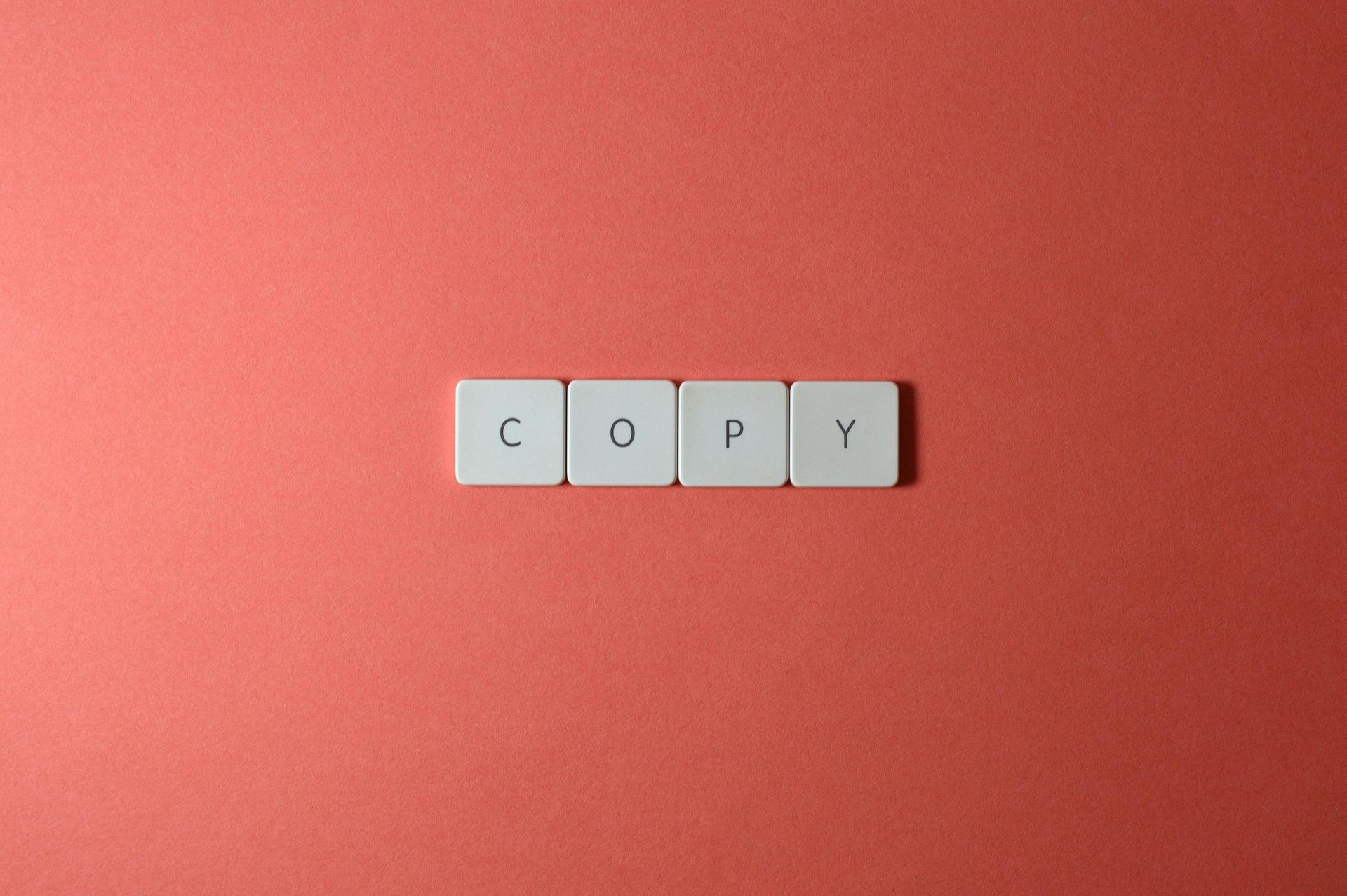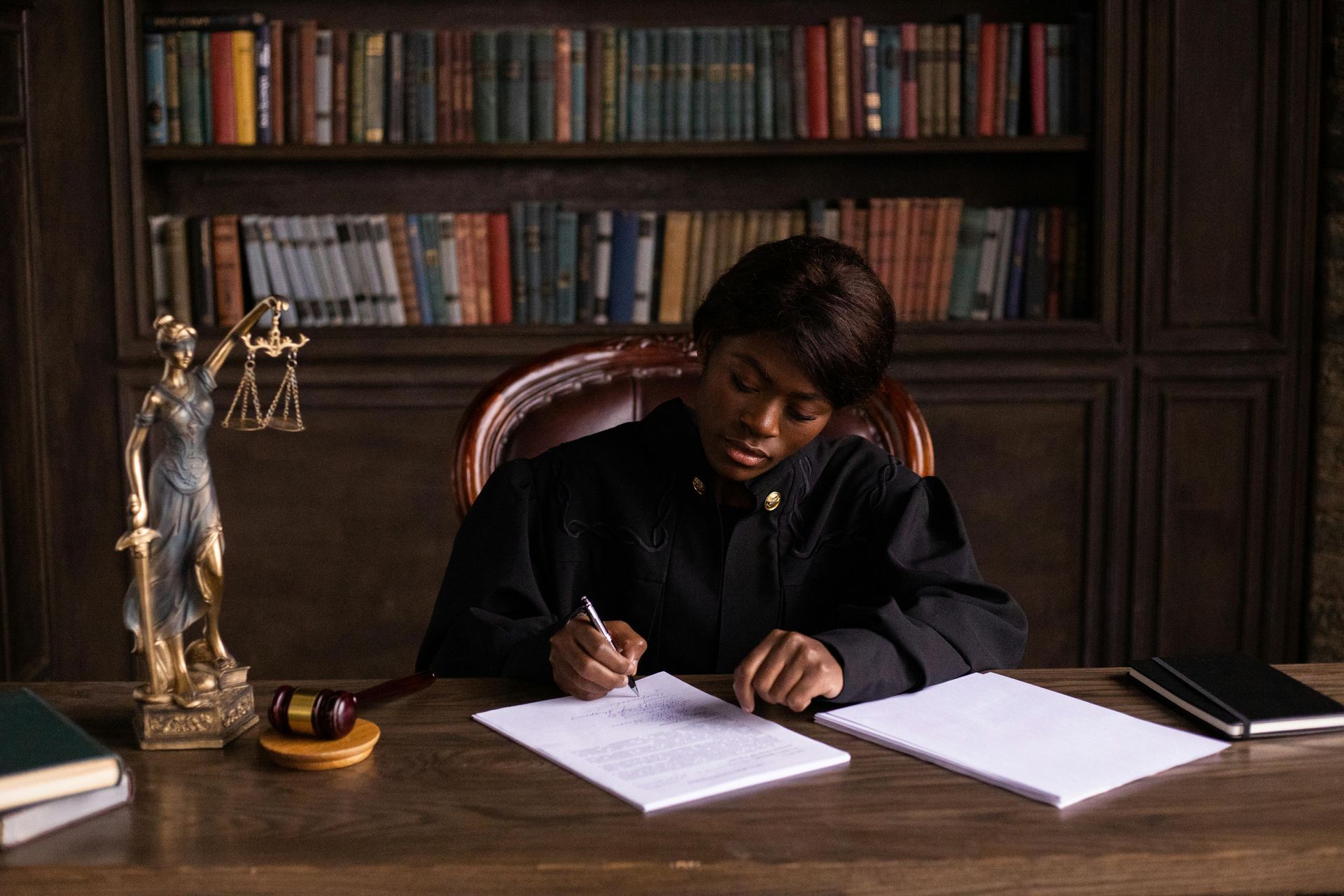The Top 30 Website Design Tips For Law Firms
INTRODUCTION
With almost 2 billion websites on the world wide web and the effect of Covid-19 on digitization, many small businesses need to possess a website presence that is as functional as their offline presence, if in existence. This has driven small business owners to implement the best modern layouts to their website designs to ensure that the user experience keeps visitors fastened and trusting of their brand. Below is a list of the top 30 website design tips for your small business:
TIP #1 - USE MOBILE-FRIENDLY DESIGNS
We might assume that the most important designs are those created for desktop and laptop screens but the statistics say otherwise. 51.6% of people who visit the world wide web use mobile phones with only 44.1% of people using laptops and desktops, and 4.2% use tablets. These numbers can channel your efforts to include responsive designs.
Responsive designs allow your website to modify in accordance with the type of device your website visitor is using. Remember, your mobile phone visitors tend to have a lower attention span than desktop users. So keep that in mind when utilizing your single HTML code and a single URL for all platforms.
TIP #2 - CONSISTENT BRAND DESIGN
Part of what makes a functional website is a consistency in brand image. Your brand image must be uniform all through your website if you want a positive impact on your visitors. They have to see websites and know the kind of things to stand for.
For instance, if you run a yoga and meditation camp, your brand image and invariably, your website would be about peace and tranquility. You might not want to open a website where too much is happening. Let your web design rhyme with your brand identity.
TIP #3 - OPTIMIZE SITE SPEED
This falls under design tips because the more the videos and animations are, the slower your website. For effective digital marketing, ensure that your site does not load too slowly to lose your customers. Attention span is important here. A recent study shows that the human attention span has fallen from 12 seconds in 2000 to 8 seconds today. You have just eight seconds to grab your user's attention and you would not want to lose them after putting so much effort into your web design if they don't get to see it at all.
TIP #4 - CHOOSE THE RIGHT FONT
Clear and readable fonts are paramount to a website that will yield maximum UX. When the characters are not clear enough, you will lose your readers, which will ultimately cost you some potential customers. Fonts should be chosen after carefully considering your small business's brand image. It is known that the font you choose communicates identity and can even influence the reader's psychology.
TIP #5 - UTILIZE LARGE TYPOGRAPHY
Added to selecting the right writing style, the size of your texts is also important in determining the hierarchy of your website. Use bigger typography to increase the professionalism and aesthetics of your page. Large fonts catch the eyes, making your texts pleasing to the website visitor. The smaller the texts, the more frustrating it is to begin reading in the first place.
TIP #6 - AUGMENT WITH BOLD COLORS
There are special rules to working with colors for your small business's website design. Over 90% of our assessment of a product is made on just color. Bold colors tell the user the mood of the website, making it easier for them to engage. A good web designer knows the power of colors and can effectively harness them to facilitate a good user experience. People are attracted to vibrant colors so make sure the bright colors are also sending the website message out, themselves.
TIP #7 - TRY MINIMALISM
There are numerous benefits you stand to gain when you decide to implement modern website designs such as minimalism. Minimalism helps your website look aesthetically pleasing and also professional too.
Minimalism allows for easy updates to websites, designs are more responsive, it fosters a great user experience and it helps the visitor focus on the main content of the page. Many people do not like distractions so it can only yield positive results to take away all the unnecessary designs.
TIP #8 - INTRODUCE WHITE SPACES
In the line of minimalism, white spaces usually allow for stress-free navigation or flow along with the content on your website. A digital marketing tool assists your customer in concentrating and assimilating whatever the content of your website is. So your small business website must incorporate sufficient negative spaces in between and around texts to foster understanding.
TIP #9 - MAKE USE OF CATCHY SCROLL EFFECTS
Whatever scroll effect you wish to implement, whether a change in shape or color, fading effect, or moving elements; scroll effects are those obtrusive effects that make your website look more appealing. The scroll effect does not readily catch their attention but it makes a website more user-friendly.
TIP #10 - USE ANIMATIONS IN YOUR WEBSITE DESIGN
People like to see movement. Our attention is drawn to animated items that bounce up and down when the cursor is placed on them on a food ordering website or the buff figure that lifts a barbell on his shoulder on a gym website. Adding animation to your web design allows your visitors to stay longer on your website and even share it with their friends. Animation keeps your visitor's interest in what your website has to offer, as other contents load.
TIP #11 - SIMPLIFY YOUR NAVIGATION
A website's ambiguous navigation structure exists at the expense of getting as much conversion as you would have if your web design made it clear where visitors can find what they want. Clear buttons should show where the user can click to go back to the home page, add an item to their wish list, or go to the food section of your website, for instance.
TIP #12 - ADD CONVENTIONAL WEB PAGES
Conventional pages like Home, About us, Products/Services page with adequate information or descriptions, Sitemap for Search Engine Optimization(SEO), Management team page, Contact us page, Terms, and conditions of use (where the contract used to govern your site can be found), Privacy policy, etc. Again, this allows for easy navigation through your site, and it appeals to a wider range of audiences.
TIP #13 - CREATE SPECIFIC PAGES FOR PRODUCTS
Creating one product per page may lead to an overkill of the purpose for this. So depending on your small business. You can try one category per page or complementary products are viewed together but just make sure that the user is not bombarded with too much information at a time.
TIP #14 - STAY CURRENT AND COMPLIANT WITH PRIVACY LAWS
In the preparation for your website design, you do not want to leave out the planning of how notifications will pop up on the screen, asking users to accept cookies or not. Many times these are just afterthoughts of the whole design process and can be very annoying to the visitor of your website when not planned adequately.
TIP #15 - PLAN FOR EASY UPGRADE
Maybe an update to the initial website content, or SEO to increase the chances of visitors finding your brand or just general maintenance, when designing a website for your small business, plan it in such a way that it can be easily upgraded. Especially if you want to expand your small business in the future, then your brand design should not make it difficult for your website to evolve.
TIP #16 - MAKE SURE YOUR CTA (CALL-TO-ACTIONS) ARE CLEAR AND CONCISE
We can agree that all the steps we have taken up until here will be negligible if a potential customer does not see a prominent solicitation to either join an email community, buy a product or share their story. If your CTA is not captivating enough, you might lose some sales even after having promising content and proper SEO.
TIP #17 - PUBLISH EASILY ACCESSIBLE CONTACT INFO
Again, every small business should strive to remain the top-of-the-mind brand for customers, clients, or consumers of their product. If after going through your colorful and endearing website, there is no way to contact the sellers of the product, then there is no need for them to remain one second on your website. Make sure the link to contact you is placed boldly in your website design.
TIP #18 - SOCIAL MEDIA INTEGRATION
It is obvious that the reason to integrate social media into the web design for your small business is to appeal to a wider range of audiences. Also for your prospective customer to be able to assess your brand and its consistency to build trust or form positive emotions towards it. This is why your website should include social media integration.
TIP #19 - INTERNAL AND EXTERNAL LINKS
For SEO purposes, include internal links (these are hyperlinks that lead visitors to other pages within your site) to boost the rankings of those pages. And include external links also (hyperlinks that direct users to any domain apart from the source—where the link exists) which serve as a vote to validate the authenticity of your website.
TIP #20 - USE PROFESSIONAL IMAGES
To contribute to the overall professionalism and seriousness you want your brand image to be, the resolution of images you put on your website must be of high quality. Bad quality pictures also send a message that apart from being amateurish, your brand cannot be trusted since you could not ensure excellence on your website. You will not treat customers with excellence.
TIP #21 - INVEST IN SEO or SEARCH ENGINE OPTIMIZATION TOOLS
SEO tools help users find what they are looking for without any hassle by simply developing strategies that increase your chances of ranking high in any search result relative to your sector of business. Search Engine Optimization tools tell search engines that your website has a favorable user experience, helping users find you.
TIP #22 - TAKE ADVANTAGE OF STORYTELLING
If there is anything that steals the heart of people, it's a story they can relate to. So, make sure that your brand design tells a story all through. And make it compelling with the graphics, the content, the images, and the animation.
TIP #23 - SNATCH THEIR EMOTION
Just like in the film industry, sounds and lightning activate certain emotions, web designers for small businesses must also thrive in capturing the emotions of their website visitors to build a connection with the brand.
TIP #24 - FIND THE RIGHT HOSTING COMPANY
In making sure that your website data is accessible all the time, you must make sure to find the right hosting company. Some really good hosting companies are GoDaddy, DreamHost, Bluehost, InMotion, SiteGround, etc.
TIP #25 - OPTIMIZE AND COMPRESS GRAPHICS
Apart from greatly including website speed, optimizing graphics content on your website increases the number of information one can take in without even scrolling too much. A stocky page can also be discouraging.
TIP #26 - OBTAIN A GOOD DOMAIN NAME
Your domain name, also as your website address, is the first impression you give your customers. It must be a good one for commitment purposes as well as for search engine optimization.
TIP #27 - BUILD A CLEAN LAYOUT
For sure you have to add prominent CTA(s) and contact info along with social media integration and negative spaces but the layout of these important features of web design goes a long way for a visitor to determine the business's attention to details. For example, the ideal layout is symmetrical, clean, and organized.
TIP #28 - CREATE A HOMEPAGE VIDEO
While not mandatory, if you must have a homepage video, it will definitely contribute to the first impression a visitor has on your website. This means it must be superb.
TIP #29 - CHECK OUT YOUR COMPETITORS
Other businesses that have existed before yours can be a source of inspiration for how you design yours. Remember that they've “lived longer,” before your small business, so many of their designs will fit the market you are in. Find out what they do well and replicate it. Also find out what isn't the best and alter it in yours. Remember, there is no need to change what works.
TIP #30 - HIRE A PROFESSIONAL TO HANDLE YOUR WEBSITE DESIGNS
Your small business needs this to thrive in the competitive atmosphere of commerce. An unskilled designer will do nothing but give your brand a poor image and cause you to lose customers. Invest in good and experienced website designers with enough to prove their worth.
CONCLUSION
When you apply these top 30 web design tips for your small business, you are well on your way to becoming an expert with the best results from proper digital marketing. Feel free to adjust any of these tips to fit your brand identity.
Discover How We Can Help You to Attract New Clients, Increase Referrals and Generate Unlimited Leads To Your Law Firm Website
Discover What The Business Limiting Issues Are With Your Website and Overall Marketing Strategy That Could Be Keeping Your Law Firm From Achieving Its Optimal Results. Get A Your FREE Digital Marketing Blueprint With Your FREE Consultation.